The Flickering Light Mystery: Causes, Solutions, and When to Take Action
Picture this: you’re relaxing at home after a long day, and suddenly your flickering light starts acting up. What’s going on? Is it just a loose bulb, or could it be a sign of something more serious? In this blog post, we’ll unravel the mystery behind flickering lights, explore their common causes, and provide practical solutions to keep your home safe and well-lit with a flickering light under control.
Key Takeaways
- Common causes of flickering lights can be identified and resolved to prevent electrical hazards.
- DIY fixes for flickering lights are possible, but a certified electrician should be called if the issue persists.
- Smart bulbs offer reliable lighting control to help prevent flickering caused by outdated switches or wiring.
Understanding Flickering Lights: Common Causes
Flickering lights can be a real nuisance, but did you know they could indicate potential electrical hazards? Some of the most common causes of multiple lights flickering include loose light bulbs, incompatible dimmer switches, and circuit overloads.
Prompt identification and resolution of these issues is key to maintaining home safety. Let’s examine each of these causes and discuss potential solutions to maintain safe and steady lighting in your home.
Loose Light Bulbs
Loose light bulbs can cause flickering because they don’t get a steady supply of power. If you notice a light bulb flickering, dimming, or operating intermittently, it might be a sign that it’s loose.
To rectify this, initially switch off the light and allow it to cool down. Then, gently tighten the bulb in the socket before turning the light back on. This simple fix can help prevent flickering and any potential electrical hazards, such as fire risks, associated with loose connections.
Incompatible Dimmer Switches
Flickering lights can also be caused by incompatible dimmer switches, especially when using LED bulbs. If you’re experiencing flickering with your LED bulbs, it’s likely due to a dimmer switch designed for incandescent or halogen bulbs. To resolve this issue, check the ratings of both your bulbs and dimmer switch to make sure they’re compatible.
If necessary, replace the old dimmer switch with a new light switch that is compatible with LED bulbs, like the Lutron Caseta. Don’t forget to turn off the power from the circuit breaker before doing any wiring work.
Circuit Overloads
Another cause of flickering lights is circuit overloads, which happen when too many electric appliances are turned on at once, drawing a lot of electricity. The flickering of your electricity might last for more than a few seconds. It could be a sign that you need to install newer electrical circuits in your home. Don’t ignore this issue, as it could put you at risk..
Upgrading your electrical circuits can help ensure that your lighting remains stable and flicker-free.
Dealing with Voltage Fluctuations
Voltage fluctuations can also contribute to flickering lights by changing the amount of electrical energy reaching the light bulbs. Understanding the voltage range and external factors affecting your home’s electrical system can help you identify and address the issue.
Let’s examine how both voltage range and external elements can affect your lighting.
Voltage Range
For a home’s electrical system, the voltage should always be between 115 and 125 volts. If it falls outside of this range, flickering lights may occur, and a professional electrician should be consulted.
A multimeter can be used to measure your home’s voltage output. If it’s outside the recommended range, an electrician should be contacted to inspect and resolve any problems.
External Factors
External factors, such as neighborhood electrical usage or damaged power lines, can also cause flickering lights. When your neighbors are using a lot of electricity, it can cause voltage changes in the power supply, resulting in flickering lights. Additionally, weather conditions like rain, ice, and wind can damage power lines, leading to flickering lights in your home.
If external factors are believed to be causing your lights to flicker, it would be wise to reach out to a professional electrician or your service provider for further investigation and resolution. They can help ensure that your home’s electrical system remains safe and stable.
Electrical Hazards and Flickering Lights
Sometimes, flickering lights may signal electrical hazards like loose or outdated wiring, which can pose a fire hazard. These issues must be promptly dealt with to avoid severe consequences, including house fires or electrical shocks.
Let’s assess the dangers posed by loose and outdated wiring and discuss how to address them.
Loose Wiring
Loose wiring is a dangerous issue that can cause flickering lights and pose a significant fire risk. If multiple lights in the same room are flickering, it could be a sign of loose wiring. Loose wiring can create a higher resistance, leading to heat buildup and potential fires.
Upon detecting a loose connection, it’s imperative to promptly contact a certified electrician for inspection and repair. They can help mitigate any fire hazards and assure the safe and proper functioning of your home’s electrical system.
Outdated Wiring
Outdated wiring can lead to flickering lights and increased fire hazards due to worn-out insulation and inadequate grounding. Signs of outdated wiring in your home could include circuit breakers tripping regularly, lights flickering or dimming, buzzing or crackling sounds from outlets or switches, and discoloration or scorch marks around outlets or switches.
If your home is suspected to have outdated wiring, a professional electrician should be employed to inspect and, if needed, upgrade your wiring system. This can aid in preventing flickering lights and diminishing the risk of electrical fires or shocks.
How to Fix Flickering Lights: DIY Solutions and Professional Help
Although various DIY solutions exist for rectifying flickering lights, at times the problem may be more intricate, necessitating professional assistance. Discerning when to handle the problem oneself and when to seek an electrician is critical for maintaining home safety and a well-illuminated environment.
DIY Fixes
For simple issues causing flickering lights, like loose bulbs or fixture switches, a few DIY fixes can be effective. To tighten a loose light bulb, turn off the light fixture, wait for it to cool down, and then gently tighten the bulb in the socket. In the case of an incompatible dimmer switch, replace the old switch with a new one designed for LED bulbs, like the Lutron Caseta.
Caution is needed when attempting DIY fixes, and common oversights like ignoring loose bulbs or failing to check for loose or corroded connections should be avoided. If DIY solutions prove ineffective or if the flickering intensifies, a certified electrician should be contacted.
When to Call an Electrician
If DIY attempts fail to resolve the flickering lights problem or if the situation escalates, it’s imperative to summon a certified electrician for problem diagnosis and repair. Failure to address these issues may escalate the risks of:
- electrical fire
- shock
- electrocution
- damage to the wiring system
When hiring an electrician, consider getting a few estimates from different professionals before making a decision. A qualified electrician can identify the cause of flickering lights, tighten loose connections, check the wiring, and address any underlying electrical issues to ensure your home is safe and well-lit.
The Role of Smart Bulbs in Preventing Flickering Lights
Smart bulbs can play a significant role in preventing flickering lights by eliminating issues caused by old-fashioned dimming switches or aged wiring. These innovative bulbs have built-in dimming capabilities and are designed to work seamlessly with dimmer switches, providing a reliable and flicker-free lighting experience.
Adopting smart bulbs in your home, as opposed to traditional fluorescent bulbs or incandescent bulbs, allows for customizable lighting control and mitigates the risk of flickering lights due to antiquated switches or wiring.
Summary
In conclusion, understanding the causes of flickering lights and addressing them promptly is crucial for maintaining a safe and well-lit home. From simple DIY fixes to professional help, there are various ways to tackle flickering light issues and prevent potential hazards. By staying vigilant and proactive, you can ensure that your home remains a comfortable and secure haven, free from the mystery of flickering lights.
Frequently Asked Questions
What does a flickering light mean?
Flickering lights usually indicate a problem with the bulb, plug, switch, dimmer or large appliances pulling a lot of current.
When should I be worried about light flickering?
If multiple lights are flickering in one area of your home, or if it increases or changes in any way, call an electrician for an inspection as it may be a sign of a more serious issue with the electrical wiring that could present a fire hazard.
Why does flicker occur?
Flicker occurs when the voltage supplied to a light source fluctuates or when the power line voltage changes, resulting in quick and repeated changes in the brightness of light. It can also be caused by certain frame rate and shutter speed combinations under artificial lighting, bulb issues such as not being tightened in properly, loose light plugs, large loads with rapidly fluctuating active and reactive power demand, and other factors.
How can I fix a loose light bulb causing flickering?
Turn off the light, wait for it to cool down, and gently tighten the bulb in the socket – that should fix your flickering issue!
How can smart bulbs help prevent flickering lights?
Smart bulbs can prevent flickering lights by eliminating problems caused by outdated dimming switches and aged wiring, giving a consistent and reliable lighting experience.
Author: Gareth Kelly, Founder of Kelly Electric and Co-Owner of Dream Team Home Services.